IMPORTANT: To point your domain via an A record, use the IP 159.203.158.102 instead of the one shown in the video.
To connect a domain in Tayon, whether in the Conversational Site or in the Bot, follow the path below.
Click on the blue button as shown in the figure below.
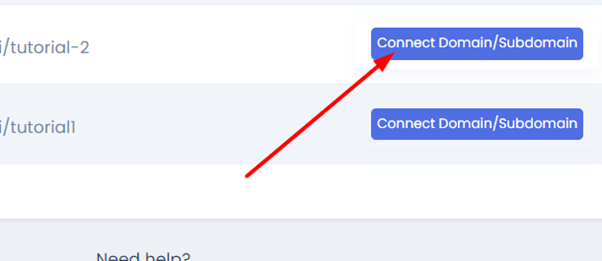
Soon, this Important notification message will appear.
Write down this IP code.
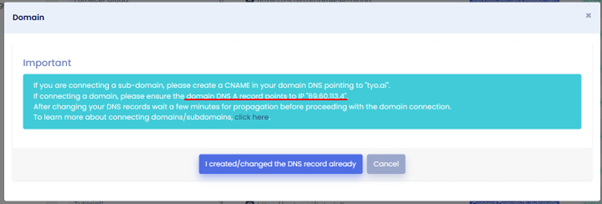
Login to Cloudflare.com.
If you don’t have your domain on Cloudflare, follow this step by step.
Once you have your domain connected, click on your domain and enter DNS.
A screen like the one in the picture below will appear.
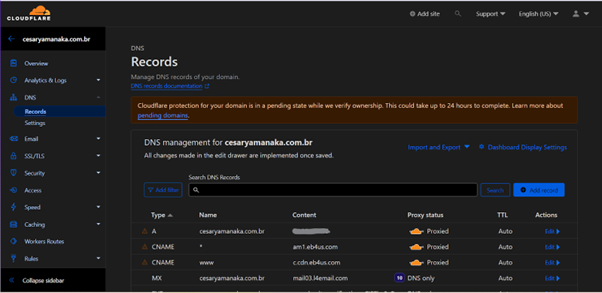
Press the blue button “Add Record“.
Put it that way as shown in the figure below and when finished, press the blue “SAVE” button.
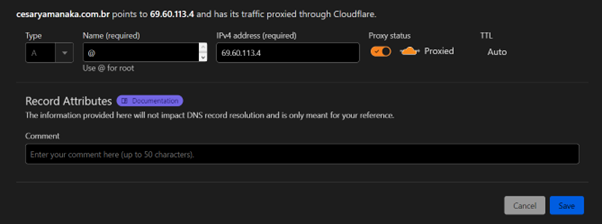
Now just go back to Tayon and press this blue button.
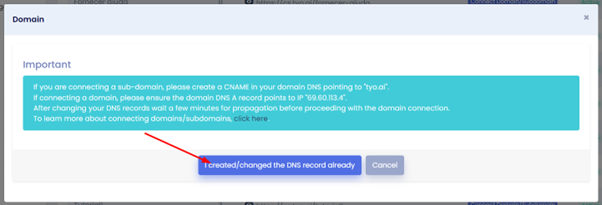
Wait for propagation, which can last up to a maximum of 24 hours, and your domain will be live.
How to Connect a Subdomain in Tayon
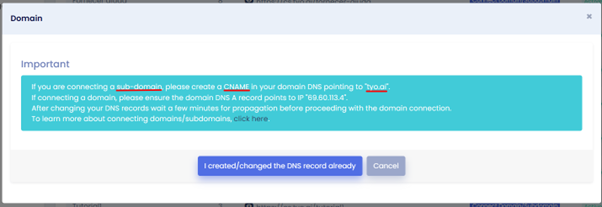
Once you have your domain connected, click on your domain and enter DNS.
A screen like the one in the picture below will appear.
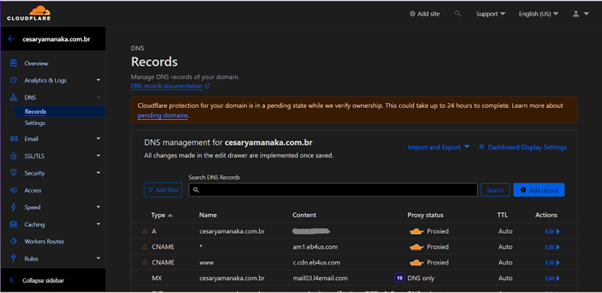
Press the blue button “Add Record” to connect the subdomain.
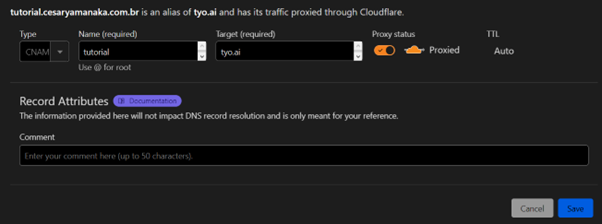
In this case, select CNAME for TYPE.
In Name (required), enter the name of your subdomain. In this case, it is Tutorial.
Note that the complete subdomain is tutorial.cesaryamanaka.com.br.
And in Destination (required), enter tyo.ai.
As shown in the figure above, click on the blue “Save” button.
Now, simply go back to Tayon and click on this blue button.
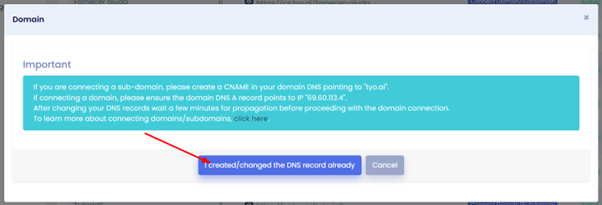
Wait for propagation, which can last up to a maximum of 24 hours, and your domain will be live.